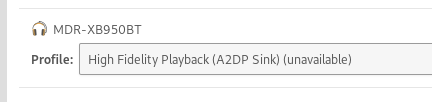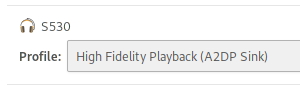2 KiB
| title | date | image | hide_header_image | tags | |
|---|---|---|---|---|---|
| Repairing GDM and Bluetooth Audio | 2018-02-13 | resource:device-broken.png | true |
|
Bluetooth audio is great! I've had a pair of Bluetooth headphones, Sony MDR-XB950 BT, for around a year now, and the ability to listen to music without cables is amazing. But, I can only use the Bluetooth parts of this with my phone, because on Linux, it just sounds terrible. I've even gone so far as to buy and wire in a cable on my desk at work to enable me to fairly easily connect to my desk, without having to plug into the desktop every day.
The Problem
The issue is caused by a lack of A2DP, a Bluetooth profile for transmitting stereo audio at high quality. According to the manual for my headphones, it supports A2DP just fine, however, my computer was reporting it didn't, and so was saying it was unavailable.
After a large amount of searching, I came across a number of solutions, none of which worked. From trying some alternative software, to modifying config for bluetoothd, no change.
The Solution
If there's one thing I know, it's that there's an AUR package for just about everything. Surprisingly, there was even a package which fixed my issue entirely: pulseaudio-bluetooth-a2dp-gdm-fix.
Fixing
yaourt -S pulseaudio-bluetooth-a2dp-gdm-fix- Reboot
That's it!
The Cause
According to the related wiki, it's caused by GDM capturing the Bluetooth device, and unloading certain modules if they exist. I'm not exactly sure why it does this, but it's a fairly well documented issue.